File Handling in C++
What are files and streams
Files are used to store data permanently whereas a stream is an abstraction that represents a device on which input and output operations are performed. A stream can basically be represented as a source or destination of characters of indefinite length.
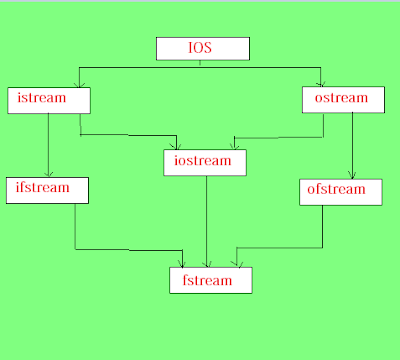 |
| Basic Structure of File Handling |
ofstream: This data type represents the output file stream an is used to create files and to write information to files
ifstream: This data type represents the input file stream and is used to read information from files.
fstream: This data type represents the file stream, and has the capabilities of both ofstream and ifstream which means it can create files, write data to files and read data from files.
C++ Program To Implement Copying Of Files
#include<iostream>
#include<fstream>
#include<string>
using namespace std;
int main()
{
fstream f1;
string s;
char c;
f1.open("source.txt",ios::out);
cout<<"Enter the Contents of Source File : "<<endl;
getline(cin,s,'\n');
f1<<s;
f1.close();
fstream f2("dest.txt",ios::out);
f1.open("source.txt",ios::in);
while(f1.get(c))
f2<<c;
f2.close();
cout<<"Contents of Destination File : "<<endl;
f2.open("dest.txt", ios::in);
while(f2.get(c))
{
cout<<c;
}
f1.close();
f2.close();
return 0;
}
OUTPUT:
Enter the Contents of Source File :
Hey There. How are you?
Contents of Destination File :
Hey There. How are you?
You must be also searching for these programming languages :
tags : copying a file, file handling C++, programs of c, programs of c++ ,
